AWS Elastic Load Balancer (ELB) — Day 8
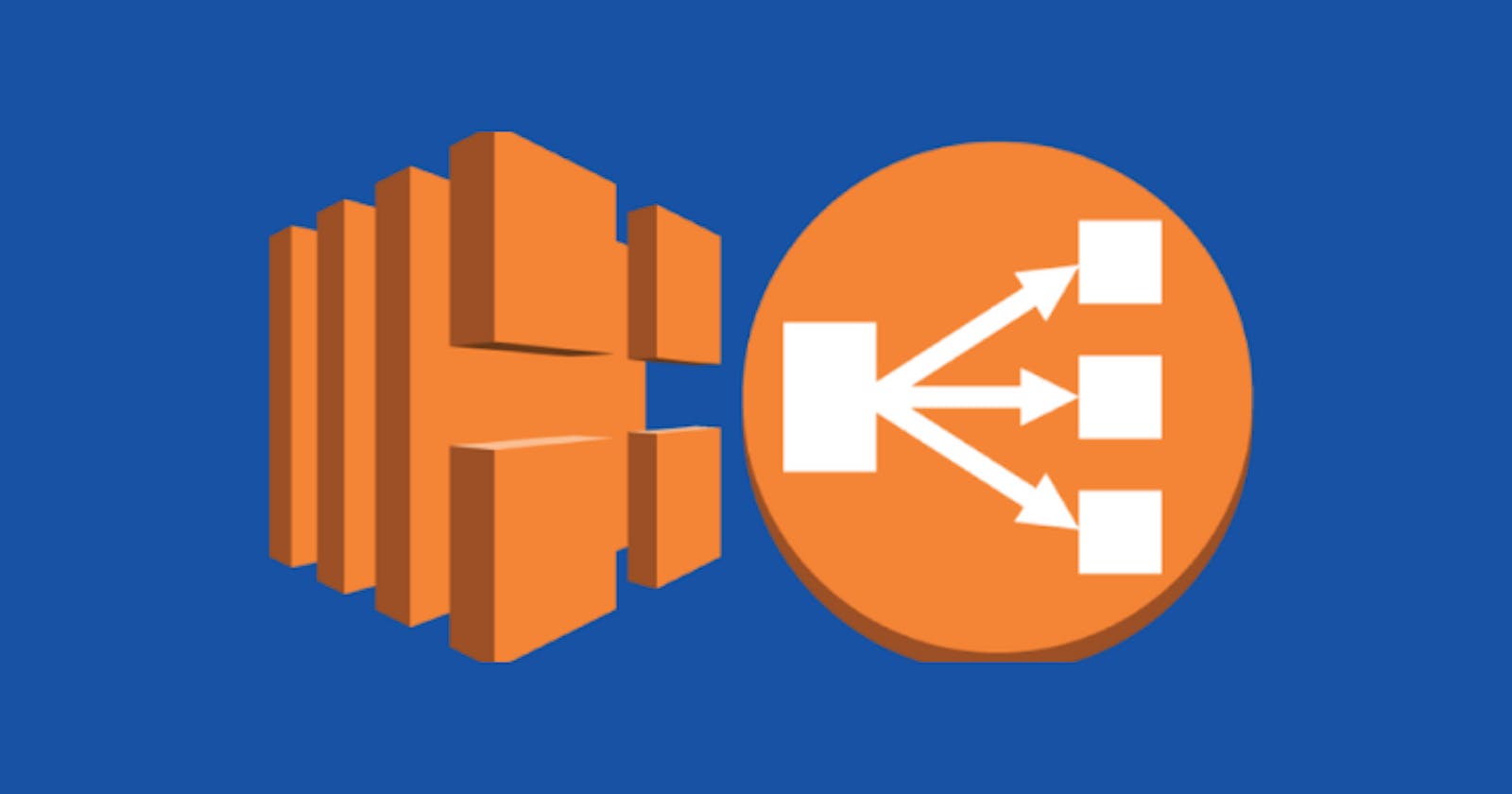
Table of contents
What is ELB?
ELB acts as a virtual traffic cop, directing incoming requests across multiple resources, ensuring optimal distribution and efficient handling of traffic. It automatically scales in response to incoming traffic while enhancing fault tolerance by rerouting requests away from unhealthy instances.
Types of ELB:
1. Application Load Balancer (ALB):
Layer 7 (Application Layer) Load Balancer: ALB operates at the application layer of the OSI model, allowing it to intelligently route traffic based on content.
Advanced Routing: ALB offers advanced routing capabilities, such as path-based routing and host-based routing. This means you can direct traffic to different services or containers based on URL paths or hostnames.
Enhanced HTTP/HTTPS Support: It's optimized for handling HTTP/HTTPS traffic and is well-suited for modern applications that require flexible routing and support for containerized environments.
Integration with AWS Services: ALB integrates seamlessly with various AWS services, including AWS WAF (Web Application Firewall) for enhanced security measures at the application layer.
2. Network Load Balancer (NLB):
Layer 4 (Transport Layer) Load Balancer: NLB operates at the transport layer of the OSI model, handling traffic based on IP protocols, ports, and addresses.
Ultra-High Performance: NLB is designed for extreme performance and scalability, capable of handling millions of requests per second with ultra-low latencies. This makes it suitable for high-throughput workloads.
TCP, UDP, and TLS Traffic Handling: NLB efficiently manages TCP, UDP, and TLS traffic, making it ideal for scenarios where raw performance and low latency are critical.
Static IP Address: NLB provides a static IP address, which remains constant even if the underlying resources change. This feature is valuable for applications that depend on fixed IP addresses.
3. Gateway Load Balancer (GWLB):
Gateway Load Balancer for Virtual Appliances: GWLB is designed for managing and scaling virtual appliances, like firewalls, intrusion detection systems, and other network appliances.
Support for Third-Party Network Appliances: GWLB allows you to deploy and manage third-party virtual appliances, enabling them to scale and handle traffic effectively.
Simplified Scalability and Management: It simplifies the deployment and scaling of virtual appliances while providing high availability and fault tolerance.
4. Classic Load Balancer (CLB):
Legacy Load Balancer: CLB is the older version of Elastic Load Balancer and is being gradually replaced by ALB and NLB.
Basic Load Balancing: It provides basic load balancing across multiple Amazon EC2 instances and operates at both the application and transport layers.
Less Feature-Rich: Compared to ALB and NLB, CLB offers fewer advanced features and might not be as suitable for modern, complex applications.
Benefits of ELB:
High Availability: ELB automatically distributes incoming traffic across multiple targets, mitigating the risk of overloading specific resources.
Scalability: Scales seamlessly to accommodate varying levels of traffic without manual intervention.
Fault Tolerance: Monitors the health of targets and reroutes traffic away from unhealthy instances, ensuring minimal disruption.
Security: Offers SSL/TLS termination, integrates with AWS WAF, and provides access controls, enhancing overall security posture.
Simplified Operations: ELB handles the complexities of traffic distribution, reducing administrative burdens on managing infrastructure.
Implementing ELB: Best Practices
Design for Redundancy and Fault Tolerance
Distribute your applications across multiple availability zones to ensure redundancy and fault tolerance.
Utilize ELB's cross-zone load balancing feature to evenly distribute traffic across instances in different availability zones.
Leverage Health Checks and Auto Scaling
Configure health checks to regularly monitor the health of your targets. ELB automatically reroutes traffic away from unhealthy instances.
Integrate ELB with Auto Scaling to dynamically adjust the capacity of your instances based on traffic demands.
Optimize for Performance
Choose the appropriate type of ELB based on your application's traffic patterns and requirements. For HTTP/HTTPS traffic, ALB might be more suitable, while NLB excels in handling high-throughput scenarios.
Utilize features like connection draining and idle timeout settings to manage connections effectively.
Implement Security Measures
Employ SSL/TLS certificates to encrypt traffic between clients and the load balancer.
Leverage security groups and network ACLs to control inbound and outbound traffic to and from the load balancer.
Monitor and Analyze
Utilize AWS CloudWatch metrics to monitor ELB performance and set up alarms for critical metrics such as latency, error rates, and request counts.
Consider integrating ELB access logs with Amazon S3 and Amazon Athena for in-depth analysis and insights into traffic patterns.